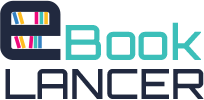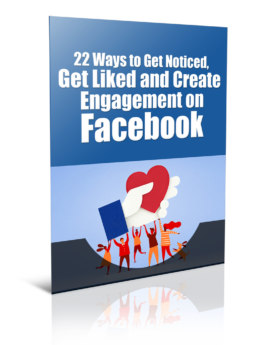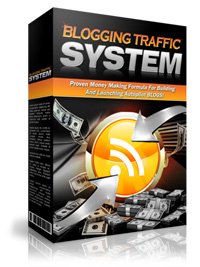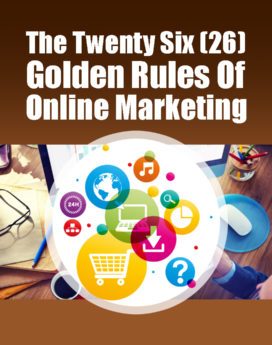Product Description

If you have a blog (or a website), the most important thing is traffic. Without traffic, every effort you make is practically useless. If you’re spending your precious time writing blog posts, you want your content to be seen. Preferably by as many people as possible. The basic idea of the blog booster system I’ll be showing you is to add certain elements to your blog posts which will increase traffic in various ways. There are numerous tools and plugins that can do this on its own. I’ve tried many of them; some with more result than others.
The entire system is actually based on one simple plugin that has been around for years and is probably known by every blogger. It automatically adds content to the bottom of every post you make. Since it allows you to add almost any kind of content, it‟s just a matter of making the correct decisions and adding the tools that will bring in a lot of traffic. Blog Booster System is way to generate more traffic to you blog.
Getting Started
Step 1: The Basic Plugin : First of all, you need to download the plugin that forms the foundation of this system. It’s called WP Post Profit Maximizer (AKA ,Bottom Of Every Post‟ plugin). Install and activate the plugin. Once installed, you can add any content you like to the plugin. This content will then show up at the bottom of every post you make.
Step 2: Your Adsense Ad Code : Sign in to your Google Adsense account and create an ad. Which size and layout you choose depends on the layout of your blog. I recommend using a horizontal banner. Paste your generated code into a Notepad file until you’re ready to use it.
Step 3: The Social Locker Plugin : Downloading And Configuring The Plugin
Step 4: Uploading Your Giveaway Products : Create a folder on your server to which you can upload your giveaway products. Make sure the name of the folder is hard to guess, and add an empty index.html file to it. (This file will prevent the uploaded files to be shown in case someone manages to guess the folder name.) Upload all your products to it. For extra protection, I always add a random number to the end of each file name, so the files are harder to find.
Step 5: Getting Your Ad Exchange Codes : Ad/traffic exchange sites will bring in extra traffic, if you use them correctly. If you want to find out how to make the most out of them, be sure to read the Set And Forget Money System Guide.
Extra Traffic Tools
Below, you’ll find a list of tools that will also help you to boost traffic. It’s impossible to list all of them, but I thought I’d let you know which ones have been giving me great results.
1. SumoMe Plugin (FREE) : SumoMe is a suite of free tools that can be used to grow your website’s traffic. They offer several tools that can help you to grow your blog or website traffic.
2. WP Content Discovery is a FREE WordPress plugin that works in the same way as the SumoMe Discover plugin.
3. Pushcrew plugin (FREE): The Pushcrew plugin allows you to send notifications to your users, even when they’re not on your website.
4: Click To Tweet Plugin (FREE): Create clickable Click To Tweet boxes in your blog posts. Social shares are only 1 click away.
5. WP Tweet Machine : This plugin automates your Twitter account. It grows your number of followers on autopilot, takes care of retweets and more.
6. FB Traffic Monster Plugin : FB Traffic Monster is a WordPress plugin that lets you generate on demand traffic by sending instant notifications on FB to ANYONE who has visited your website!
7. Viral Quiz Builder Plugin : Create Stunning & Viral Quizzes on your WordPress Site. Let players share results on social media sites, and see your blog traffic increase.
8: Revive Old Posts Plugin (FREE) : Plugin to share about your old posts on twitter, Facebook, LinkedIn to get more hits for them and keep them alive.
9. Social Traffic Gainer : This WordPress plugin adds posts from your WordPress website to your Facebook page in a separate tab within few minutes.